Connecting GSPro
Step 1
Open GSPro and select GSPro Connect API as your Launch Monitor source.
Step 2
Start the game from the GSPro Launch Menu, and the APIv1 Connect window should open as well.
| GSPro | Connect API |
|---|---|
 | 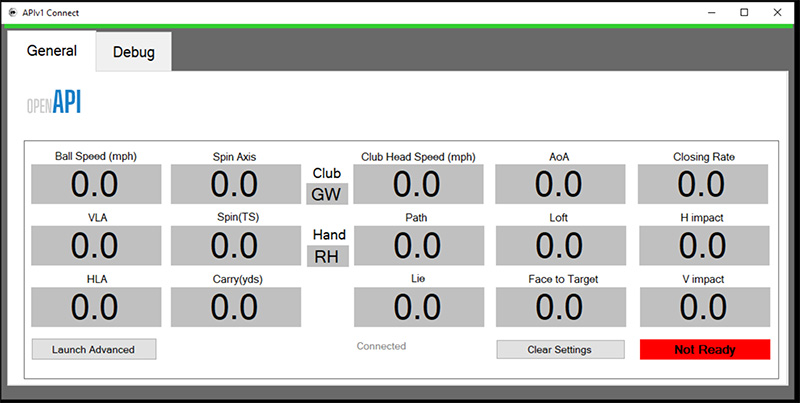 |
If GSPro opened in fullscreen, and you don’t see the other windows, you can press
F11to toggle GSPro into windowed mode.
Step 3
If everything went ok, both the GSPro APIv1 Connect and Connect R10 app should now indicate they are connected.
It shouldn’t matter which order you launch GSPro or the Connect R10 app, but there’s a bug with APIv1 Connect, where it won’t reestablish a connection if the Connect R10 application exits. If you find your self unable to send shot data, simply restart the GSPro or the APIv1 Connect application to reconnect.