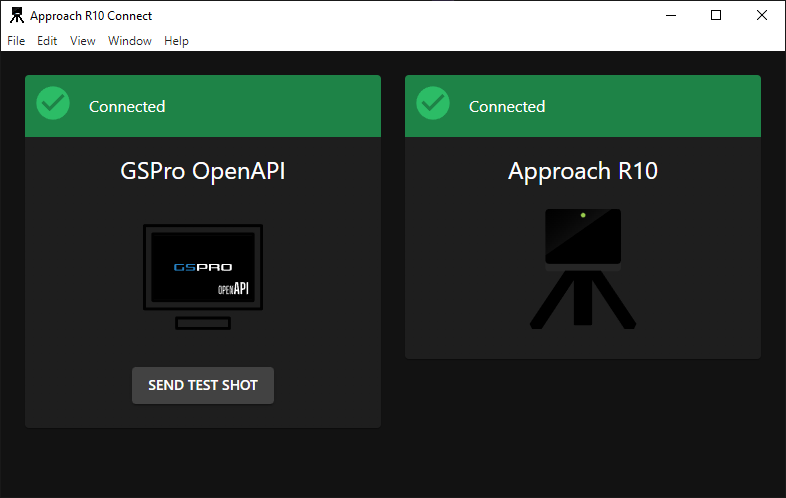
Approach R10 Connect is an open-source Windows application that acts as a bridge for connecting your Garmin Approach R10 Launch Monitor with the GSPro Golf Simulator.
Approach R10 Connect Setup
Download the .exe file from the releases page, and follow the instructions to install it.
Once you have everything downloaded and installed, go ahead and open the app for the first time.
⚠️ Windows may warn about this software coming from an untrusted developer. For now, you’ll need to click More Info > Run anyway, until we’ve setup code signing.
Once open, you should see two statuses. One for GSPro and another for the Approach R10. At this point, they are likely both displaying Disconnected. Follow the guides below to get both connected.
How It Works
flowchart LR
Approach["Garmin Approach R10 Device"]
subgraph ipad["iPad"]
GarminGolf["GarminGolf"]
end
subgraph pc["Desktop PC"]
GSPro["GSPro"]
ApproachConnect(["Approach R10 Connect"])
end
Approach --Bluetooth--> GarminGolf
GarminGolf --HTTP API (E6 Connect)--> ApproachConnect
ApproachConnect --OpenConnect--> GSPro
style ApproachConnect fill:#008cff,color:#FFF,stroke:#2761b3,stroke-width:1px
classDef muted fill:#aaaaaa00,color:#000,stroke:#000,stroke-width:1px
class GarminGolf,GSPro,Approach,ipad,pc muted